Hello!
I did it. :-) I created a lab using the iPad and incorporated it into my class. Below you will find the "pros" and "cons". You can see the lab itself at: http://virtual.parkland.edu/tmburkhalter/ROTATOR CUFF AND iPAD USE LAB HANDOUT_FALL_2011.pdf .
WHAT I DID: I created a lab for my human movement (KIN 186) class that looked at shoulder injury through identification of important anatomy, investigation of the topic at large, diagnosis of case studies and application of key concepts. Three apps were selected and downloaded onto 5 tablets and students in the class broke into groups of 2-4 to work on the using the apps to gather data.
PROS:
-It required very little "lab equipment", yet it was able to cover many difficult concepts
-Students in groups were able to easily revisit a difficult concept or investigate the topic in a different way through the selected apps.
-Students were able to learn how to effectively use a few different apps. My hope is that confidence and navigation technique will translate to the field if they are expected to use media in a new work environment.
-They were able to easily watch videos presented within the app without an internet connection. This makes the iPad very easy to do a lab even in the field!
CONS:
-Some of the apps are for an additional cost. However, a pro would be that each app can then be put onto 5 different devices.
-Groups of 4 did not work as well as smaller groups. I encouraged all students to take turns working with the device. However, it seemed that there were a couple more dominant students in the group.
-For a human movement lab, I really had to work to get the students to do more than merely navigate the apps. So, I had them go through some of the rehab exercises that the app presented and video tape themselves. So, an app based lab in my class would need to be supplemented with additional tasks in order to make it as rich as it could be.
Friday, December 2, 2011
What smartphone operating system do your students use?
Brett, Dave Bock and I were chatting yesterday about the new Mobile Application development course Dave will be teaching in the spring. Dave wondered if we could gather some data about the types of phone operating systems that our students use most.
To help us out, please take a quick poll and ask a class or two which operating systems their phones use:
To help us out, please take a quick poll and ask a class or two which operating systems their phones use:
- Android
- BlackBerry
- iPhone
- Windows
- Other?
Then, reply to this post with your data - thank you!
Thursday, December 1, 2011
Some data on the students' perspectives
I have to post more about how the end of our pilot class using tablets went, but for right now, I'm just going to post some data from a survey I did with our students. In the end, we didn't use them in class that much, mostly because we couldn't all get on wifi and take a quick quiz, download a new app, do clickers with Socrative Student/Teacher, or use angel. Students still brought them to class and we could pull up websites and such, and we also continue to use google docs for our labs. It also seemed that the students weren't using them that much. We wondered what was up so we asked a few questions:
On average, I use my tablet:
only during class- 10%
1-3 times per week outside of class, and during class- 60%
3-5 times per week outside of class, and during class- 20%
every day of the week, and during class- 10%
60% liked using google+ for class communication, but 40% didn't.
Student responses when asked, "I would use my tablet more if..." :
On average, I use my tablet:
only during class- 10%
1-3 times per week outside of class, and during class- 60%
3-5 times per week outside of class, and during class- 20%
every day of the week, and during class- 10%
60% liked using google+ for class communication, but 40% didn't.
Student responses when asked, "I would use my tablet more if..." :
| it was actually mine |
| it functions smoother |
| it was faster |
| it wasn't so slow and functioned better |
| I like the the tablet wctually, I think more classes whould have them. |
| I did not own a iPad |
| Î had more time |
| I could have more than one application on the screen at the same time. |
| we used it more in class and had a better internet connection. |
| It was a 3G device |
| Other general comments included that they wished for a "better device", really wished for 3G devices, wished for better reliable wifi so we could all use the devices in class, would recommend getting netbooks rather than the tablets (they said tablets are output devices, not input devices so it was hard to type and enter data on the tablets), and that they wish they could keep the device. | |||||||
| -Heidi | |||||||
Monday, November 28, 2011
Statistics App Idea
I'm thinking about some mini-app ideas for statistics. Here's one idea: we calculate probabilities by finding the area of a portion of a normal (bell) curve. Students need to label the mean (center point on the bell curve), figure out what portion of the bell curve we actually want and shade it in, and then figure out how to type that calculation into their calculator.
For example, if the mean is 3.1 and we want the probability of being 3.5 or higher, the picture would look like this:
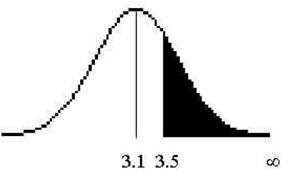
First, I would like the mini-app to ask for the mean, ask for the parameters (let the student enter 3.5, then choose more or less), and draw the curve with the shaded portion.
The calculator only finds probabilities BETWEEN two points, so it can find the area between 3.1 and 3.5. So the student needs to figure out that the area we want would be half the curve (0.5) minus the area between 3.1 and 3.5. So I'm envisioning the app highlighting half the curve, and then crossing out the part between 3.1 and 3.5 to illustrate the subtraction, then print on the screen "0.5 - area between 3.1 and 3.5"
If the area were more than half the curve, you'd have to take 0.5 and add a piece, so I'd like to see that visually as well.
This is a really dry example of an incredibly applicable calculation that is the backbone of inferential statistics. (It is how ACT and SAT scores are normed, and underlies most of the statistics in the media and in academic research.) But it is a calculation that really trips students up. I'd love to have this interactive app to help us get past the calculation and into some really cool research projects.
Ipad to Big Screen
Big Screen
I was successfully able to connect my Ipad to the big screen in L111 lecture hall. I did this last week during lecture and the students were able to view some of the anatomy apps that I have downloaded. It was pretty cool.
The people from AV support were great in helping me to do this! I appreciate their support.
So, it is possible to connect the IPAD to the projector screen with the right tools! It didn't bother me that is was not wireless as I usually stand by the podium to lecture anyway.
That is all for now.
When do we hand these in????? I forgot........
I was successfully able to connect my Ipad to the big screen in L111 lecture hall. I did this last week during lecture and the students were able to view some of the anatomy apps that I have downloaded. It was pretty cool.
The people from AV support were great in helping me to do this! I appreciate their support.
So, it is possible to connect the IPAD to the projector screen with the right tools! It didn't bother me that is was not wireless as I usually stand by the podium to lecture anyway.
That is all for now.
When do we hand these in????? I forgot........
Subscribe to:
Posts (Atom)