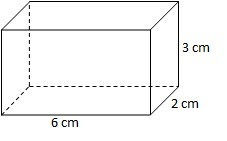By far, my favorite app for the iPad is Flipboard. Flipboard is a little difficult to describe. It takes the web and puts it into a magazine looking format where headlines and a paragraph of three to four “articles” are displayed on each page. If you want to see the entire article you can touch it on the screen and it will launch in the full screen. Flipboard integrates content from a variety of sources. You can choose from news,(money, sports, technology) social media(facebook, twitter, blogs) and other content providers(magazines). The format of Flipboard is amazing, but what makes it so powerful is the amount of content you can integrate into it. The line between work and recreation is completely removed as I jump from articles about alternative energy to sports to facebook. One of the reasons Flipboard can integrate so much content is its ability to tap into RSS feeds. Many sites including blogs, magazine publishers and reviewers produce RSS feeds and you can tap into them with Flipboard and in other ways. The learning management system Heidi and I have been using this semester, edmodo, has the ability to subscribe to RSS feeds. I’m hoping that Desire2Learn will be able to do this as well. RSS feeds allow you to continually incorporate current content on specific topics into your course. If you teach a topic that is changing so rapidly that textbooks can’t keep up, you may consider using RSS feeds to augment the content in your course. It can sometimes be a little tricky to figure out the url for a particular feed, but with a little online searching I have been able to find everyone that I’ve looked for.